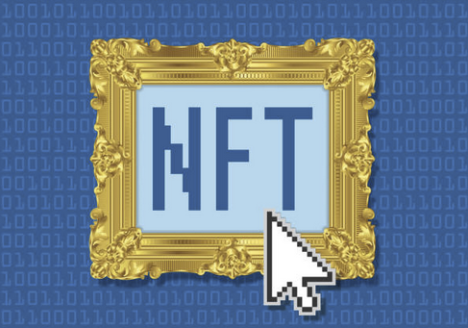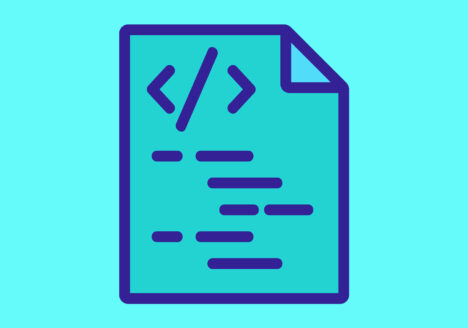Category / Code / Design & Dev / Working
-
How to Fix the “Briefly Unavailable for Scheduled Maintenance” Error on WordPress
Read Time: 2 minutes Running a WordPress site is usually smooth sailing, but occasionally, you might encounter an error that disrupts your workflow. One such issue is the “Briefly Unavailable for Scheduled Maintenance” message. This typically appears when you’re updating plugins, themes, or the WordPress core, and it can be frustrating if it doesn’t resolve quickly. Fortunately, this error…
-
SEO Success: A Comprehensive Guide on How to Build Backlinks
Read Time: 2 minutes In Search Engine Optimization (SEO), building backlinks remains a crucial strategy for improving a website’s visibility and authority. This article will guide you through the process, from understanding what backlinks are to implementing effective strategies that can elevate your site’s SEO standing. What Are Backlinks? A backlink, also known as an “inbound link” or “incoming…
-
Mailto: and Tel: Links Tracking in Google Analytics 4: A Step-by-Step Guide
Read Time: 2 minutes Tracking user interactions on your website is crucial for understanding customer behavior and optimizing your online presence. One often overlooked aspect is monitoring mailto: and tel: links, which can provide valuable insights into user engagement. In this guide, we’ll walk you through the steps to set up tracking for these links in Google Analytics 4.…
-
How to Add the Current Dynamic Copyright Year in WordPress Using functions.php
Read Time: 2 minutes If you want to keep your WordPress website up-to-date, one important aspect is to ensure that the copyright year in the footer reflects the current year. This not only shows that your site is actively maintained, but it also provides a sense of credibility to your visitors. In this tutorial, we’ll walk you through the…
-
A Guide to Adding DMARC Records to Your DNS
Read Time: 2 minutes DMARC (Domain-based Message Authentication, Reporting, and Conformance) plays a pivotal role in safeguarding your domain against phishing attacks and email spoofing. In this guide, we’ll demystify DMARC and walk you through the steps to add a DMARC record to your DNS, fortifying your email authentication efforts. Step 1: Understand the Basics of DMARC Learn what…
-
Creating an NFT in Adobe Photoshop
Read Time: 2 minutes NFTs are an interesting niche. Not to long ago, they blew up on the digital scene as a new creative way to mint and sell art. Now you have artists from all over the world creating unique digital art and selling it online. Collectors, likewise, want to get their hands on one-of-a-kind digital pieces. Below…
-
How to See Your Mac’s Invisible Files
Read Time: < 1 minute When I working on a website recently, and connected to a server, I was able to see invisible files that help the site run (FTP preferences). I prefer to view the files in case I need to make changes for the website. Some invisible files on your computer support the operating system. Those files are…
-
The Complete List of MIME Types – 2023
Read Time: 5 minutes Here is a list of all the MIME types compiled into one list for 2023. Extension MIME type .json application/json .abw application/x-abiword .avif image/avif .azw application/vnd.amazon.ebook .cda application/x-cdf .eot application/vnd.ms-fontobject .epub application/epub+zip .ics text/calendar .jar application/java-archive .jsonld application/ld+json .mjs text/javascript .mpkg application/vnd.apple.installer+xml .odp application/vnd.oasis.opendocument.presentation .ods application/vnd.oasis.opendocument.spreadsheet .odt application/vnd.oasis.opendocument.text .oga audio/ogg .ogv video/ogg .opus audio/opus .otf…
-
Restrict Access to Your Website with .htaccess
Read Time: 3 minutes When I come across things in my own world of website work, I make note of them so I can share them later. The .htaccess file is a quick way to block an IP address or domain if your website is having security problems or if you wish to restrict access to your site for…
-
Adding an HTML Anchor
Read Time: 2 minutes Page anchors are links on a page that allow visitors to jump to a specified location on that page or on another page. Page anchors can be useful in a variety of situations, such as when there is a lot of information on one page and visitors need to be able to jump to the…